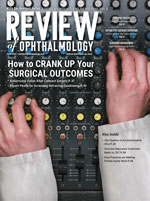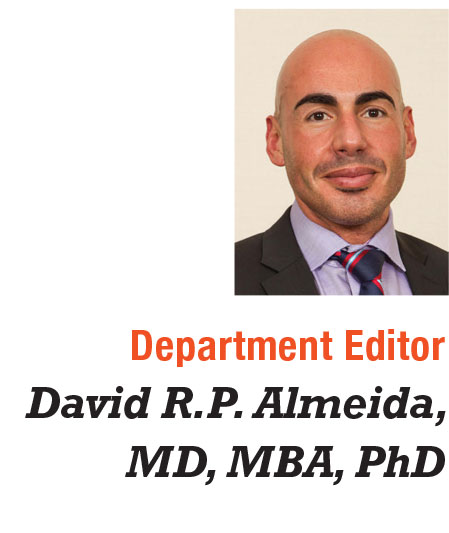 |
|
Bio Dr. Almeida is a vitreoretinal surgeon at Erie Retinal Surgery in Erie, Pa. DISCLOSURE: Dr. Almeida reports no relevant financial relationships. Twitter: @davidalmeidamd Email: [email protected] |
A question I’ve frequently been asked concerns what productivity tools and applications I routinely recommend. Whether you’re a relative novice or an advanced user, I’m going to review the three tools I consider invaluable for ophthalmologists and retina specialists on social media.
Platform: Twitter
As I wrote back in October 2019 (www.retina-specialist.com/article/twitter-as-a-microblog), Twitter is the logical starting point for any physician or practice. Twitter is your “microblog” and provides a platform to highlight your brand and connect with colleagues, patients, and others in an easily digestible and enjoyable form.
With a limit of 280 characters or less, Tweets don’t require significant time expense, and anyone can read them. Although only registered users can post Tweets and comments, anyone with an internet connection can view your Tweets, allowing colleagues and patients without a Twitter account to still be able to access your professional and practice message.
Since a record of all Tweets is stored on your home page, patients can review your Twitter profile as it provides text, images, and videos that may be of relevance to readers.
News aggregator: Feedly
So, you decided to use Twitter as your predominant platform, but how do you curate content to post and comment on? Feedly (feedly.com) is a news aggregator application for web and mobile devices that allows you to customize compilations of content from various trusted online sources.
Feedly has grown from 500,000 users in 2013 to more than 14 million today and is currently the largest RSS (Really Simple Syndication) reader available.
I routinely use Feedly to facilitate up-to-date content. It provides the ability to categorize multiple RSS feeds into similar topics or folders. For example, you can have a collection on “retina” or “therapeutics” from your favorite publications, blogs and websites. In my opinion, the primary benefit of Feedly is that it provides an efficient source of relevant curated content that can be shared on your social media accounts directly from the Feedly dashboard.
Social media scheduler: Buffer
Whereas Feedly is a content curator and Twitter is the platform for posting that content, you need the ability to organize and manage your social media posts. Buffer (buffer.com) is a social media management tool that allows you to schedule your content and supports Twitter, Facebook, LinkedIn, Instagram and Pinterest.
The Buffer software provides you with tools to create a personalized schedule for posting your content. Moreover, the intuitive interface and browser extensions are ideal for scheduling content from the web. (It works with Chrome, Firefox, Opera and Safari browsers.) Buffer also provides you with analytics and other advanced features for those that desire it.
Bottom line
These three productivity tools provide you with the “what” (content curation via Feedly), the “how” (social media post organization with Buffer) and the “where” (Twitter social media platform) for your retina social media presence. The “why” remains up to you. RS